Base in our experience now we are talking how to hard reset HTC Desire VC in this topic. HTC Desire VC is Dual-On CDMA And GSM which active together. In some country using dual-on CDMA GSM is highly recommended to reduce bring more smartphone for one person who use CDMA and GSM. HTC Desire VC have 4 inch LCD screen that bright enough if we compare with other brand, and also it already powered with Beataudio for better sound system if we connected with external sound system.
Main Advantage from HTC Desire VC Specifications :
Dual On CDMA&GSM
Broadband 3G at EVDO Rev.A
LCD 4 inch
Internal Memory 4 GB storage
RAM 512 MB
External Memory MicroSD up to 32GB
Support HTC Sense UI v4.0
Support Beats Audio sound enhancement
Main Camera 5 MP, 2592х1944 pixels, autofocus, LED flash
Processor 1 GHz Cortex-A5
GPU Adreno 200
Operating system Android OS, v4.0 (Ice Cream Sandwich)
Battery Li-Ion 1650 mAh
What is solutions to fix HTC DESIRE VC problem such as Hang or Stuck or Freezing or Not Responding or Bricked?
HTC DESIRE VC is Android smartphone, it use Android version ICS for operating system, there are a lot off applications that can be downloaded either paid or free, therefore usually users can easily tested or installed any applications, but some applications can make HTC DESIRE VC become error or slowing down, it is most likely to occur because the application is not compatible with HTC DESIRE VC. For this situations you can try to reboot or soft reset HTC DESIRE VC. If HTC Desire VC still get problem then you have to do master format HTC DESIRE VC with hard reset.
How to Reboot or Soft Reset HTC DESIRE VC ?
When HTC DESIRE VC on, press and hole Power Button for several second then the LCD screen will appear to choose Restart or Turn off menu, just press Restart to do Reboot process. This process will wipe any temporary files or some cache from installed and running applications.
How to Hard Reset HTC DESIRE VC with safety step?
If HTC DESIRE VC still get problem after doing soft reset or reboot, then what we have to do is perform the hard reset to factory default. Please remember to always backup any important data before doing hard reset because all data and installed applications will be removed from HTC DESIRE VC.
#Option 1, How to Hard Reset HTC DESIRE VC with Software Menu:
- Turn on HTC DESIRE VC
- Make sure the battery is charged properly
- Go to Menu : Settings > Storage > Factory data reset > Reset Phone
- Choose : Erase everything
- Wait then the HTC DESIRE VC will do the format by itself
#Option 2, How to Hard Reset HTC DESIRE VC with Hardware Button Key:
- Turn off HTC DESIRE VC
- Make sure the battery HTC DESIRE VC not empty
- Press and hold together: Power Button + Volume Down Button key, wait until menu appear at LCD
- choose at LCD menu Factory Resetwith Volume Button to navigate and press Power Button to enter or ok or confirm.
- The HTC DESIRE VC will do the format to factory data reset, wiat until it finish and ready to use again
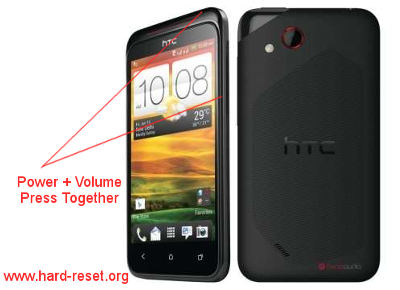
How to Restore or Reinstall Clean Android Operating system at HTC DESIRE VC ?
HTC DESIRE VC use Android operating system, the factory default setting and applications already saved at its ROM. When we do hard reset or master format, then HTC DESIRE VC will automatically reinstall clean factory default operating system at HTC Desire VC.
How to Unlock or Bypass HTC DESIRE VC forgot password code or security lock screen pattern or pin?
Some user give security code before using HTC DESIRE VC, we can give some security pin or password or screen pattern, what to do if we forgot the security password or screen pattern code?. First thing to do is find the Forget Password button, HTC DESIRE VC, we can use default Google account by typing username and password. But if you still got problem with Google account, then you have to do the format or master reset HTC DESIRE VC with hard reset.
How to Improve Performance HTC DESIRE VC to make run more faster?
Try to consider only install important applications at HTC DESIRE VC, because some background process will also make HTC DESIRE VC runing slowly. If HTC DESIRE VC already run slowly or sometime not very responsive, then we recommend to format with hard reset HTC DESIRE VC to make it faster and clean.
Is That Any Hidden Secret Code for Doing Format HTC DESIRE VC?
There is no secret hidden code for HTC DESIRE VC to make it back to factory default. Do the options above to hard reset it.
Please remember to always backup your important data before doing the format to factory default / restore with master reset, because all data and installed applications will be removed or erase from HTC DESIRE VC. Tips and Trick to do the hard reset already described with simple step above.
Help to open my HTC desire VC that frozen or stuck on HTC logo but when am doing master reset it does fails to open files
Hi, at normal situations, your HTC Desire VC can be run to hard reset once you do hardware button combination key like steps at #Option 2 above. But if your phone have some other hardware troubles, then the steps will not run properly. You need to do bring your phone to HTC authorized service center or some other professional services.