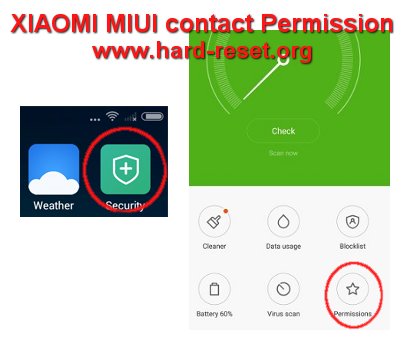Tips and tricks to fix Whatsapp Contact Synchronize to XIAOMI MIUI smartphone. We will give steps to show / display contact name from Xioami Phonebook to Whatsapp contact name, because many users getting trouble to show contact phonebook name at Whatsaap, they only shown phone number.
When MIUI release especially for XIAOMI smartphone, they will try to give more security protections for every gadgets who use this operating system. This including block the phonebook contact access from any applications without permission. Therefore every applications which need to read contact phonebook have to get permission from MIUI users.
How to Give WHATSAPP Permission to read XIAOMI MIUI contact phone book?
- Turn on XIAOMI MIUI smartphone
- At home desktop, please find Security Applications
- Please choose Permissions icon
- We will see menu, then choose or tapPermissionsmenu
- Find Whatsapp applications from installation list
- at inside Security for Whatsapp, choose Read your contacts
- and when it give options to Read your contact, please choose Accept.
- Close Security Applications, then go back to Whatsapp apps
- After Whatsapp applications start, please go to Contact, then choose menu Refresh
- We will see all Whatsapp contact name will synchronize with our contact at Phonebook
Please note, we also can give all applications automatically can access to XIAOMI MIUI phonebook, but we are not recommended to do that because there are same bad applications either from Google Play Store or APK offline files which will do bad process when they can get our contact data, especially for viruses or malware applications. Please lets this security work to secure our phone.