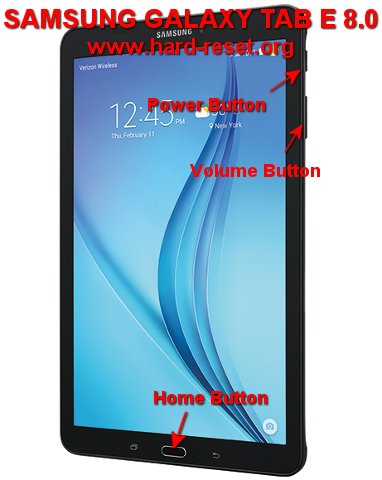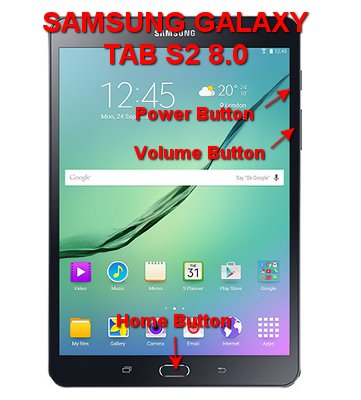How to Easily Master Format SAMSUNG GALAXY C7 with Safety Hard Reset?
Tips and tricks to fix SAMSUNG GALAXY C7 problems. We have to options for Samsung Galaxy C family at 2016, there are Samsung Galaxy C5 dan Samsung Galaxy C7. Now hard-reset.org will give information about Samsung Galaxy C7 which have 5.7 inches LCD screen or some users also said as phablet. The screen of this phone … Read more