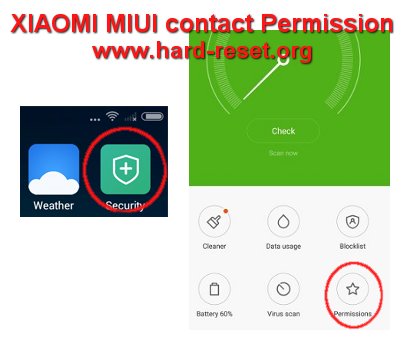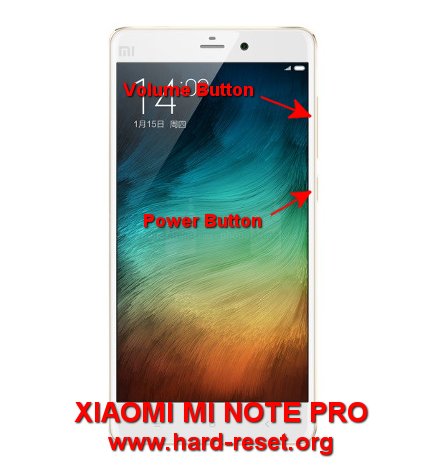How to Easily Master Format XIAOMI REDMI NOTE 3 (PRO) with Safety Hard Reset?
Tips and tricks to Fix problems at XIAOMI REDMI NOTE 3 (PRO) when this it get troubles. The Android smartphone from Xiaomi which have 5.5 inches LCD screen with cheap price, but have several important features like fingerprint and fast battery charging at 4000 mAh big battery for support our daily activity. Please read information at … Read more