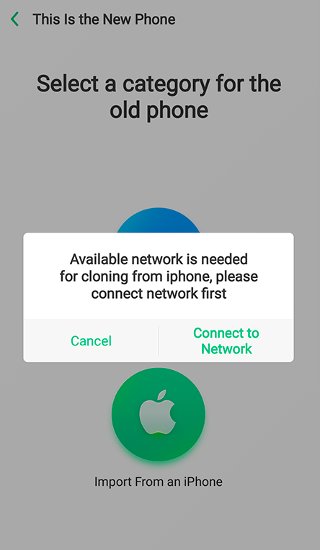Tips and tricks to Move All Important Data From iPhone to Android OPPO with simple steps. Everyone who have new smartphone will have to think about the process to migrate from old Apple iPhone to new Oppo. But now, we don’t have to worry about this problem anymore, because we will give 2 easy steps for move all important and private data from Apple iPhone to Android Oppo smartphone.
#Option 1. Move All Data From iPhone to Oppo Using Clone Phone:
- We have to know our iCloud account with Apple ID username and password, otherwise you can not use this options to move data from iPhone to Android Oppo smartphone.
- Make sure both Apple iPhone smartphone and Android Oppo smartphone connected to Internet.
- At Oppo smartphone, please choose Tools > Clone Phone > This is the new phone > Import From an iPhone, then it will ask for iCloud account using Apple ID.
- Follow all steps carefully and all important data will be migrate or move securely from iPhone to Oppo without any problems. The process of transferring data depend on how many data that we have inside old iPhone. It can takes hours, therefore we have to make sure the battery is not insufficient.
#Option 2. Move All Data From iPhone to Oppo Using Google Drive:
- We have to install Google Drive at our old iPhone and new Android Oppo, because we will use Google account communications to move several data like contacts, photos/videos, email and some other files. But please make sure we use same Google account username and password between old iPhone and new Android Oppo smartphone.
- From iPhone (old), open Google Drive and make sure we already sign in with Google account username and password, and sync all data / backup from Google Drive apps > Menu (top left line) > Setting > Backup > Start Backup
- From Android Oppo (new), open Google Drive apps, after make sure that we have Login with same Google Account. Then all data will be synchronize or restore automatically to our new Android Oppo smartphone.
After synchronization finish, please do not delete any data from old iPhone before we are sure that all data has been more to new Android Oppo smartphone. Some troubles maybe can make the transfer process become harder or not work at certain steps for each options. Please discuss with us at comment box bellow to get help for the problems from other community members.