Tips and tricks to fix problems at LENOVO VIBE P1. This is Android smartphone with Android Lollipop operating system when the first time release in the market. LENOVO VIBE P1 have 5.5 inches LCD screen with good 1080p full HD screen resolutions. We can use this phone for dual sim card GSM & GSM which can standby together, but we only can receive one call at one time, the other one should have to hold.
What is Advantage of LENOVO VIBE P1 Specifications:
GSM 3G HSDPA with 4G LTE, dual sim GSM+GSM
LCD 5.5 inches
Internal memory 32 GB
RAM 2 GB
External memory microSD, up to 128 GB
Main Camera 13 MP, f/2.2, phase detection autofocus, dual-LED (dual tone) flash
Front Camera 5 MP
Processor Quad-core 1.5 GHz & quad-core 1.0 GHz
GPU Adreno 405
Operating system Android Lollipop version 5.1
Fingerprint Sensor
Battery Li-Po 5000 mAh
How to Fix or Problem Solving for Recovery LENOVO VIBE P1 hang or not responding or malfunctions or stuck or freezing or bricked ?
When buy this phone, we will have big 32 GB internal memory for keep our operating system, default Lenovo Vibe UI and several factory default applications. That is why we will not get totally 32 GB free internal memory. But we still have many free storage inside LENOVO VIBE P1 to install several interesting applications like Facebook, Whatsapp, WeChat, Instagram, Line Messenger, Blackberry Messenger (BBM), Skype, Viber and many more. However, we have to be careful before install applications, especially new apps or not famous one. Some applications from Google Play Store may contain viruses or malware. Therefore if we install that apps, then LENOVO VIBE P1 will become hang or stuck or bricks or frozen or boot logo loop or LCD touch screen not responsive. At this time we need to force shutdown or force soft reset or force reboot to clean temporary files and caches. After our LENOVO VIBE P1 can boot normally, then we can try to install good antivirus applications from Google Play Store to scan LENOVO VIBE P1 content from viruses or bad setting. If this problems still happen, then we have to do hard reset or mater format. Please note, doing hard reset will remove all important data, therefore we have to do backup LENOVO VIBE P1 properly whether to external memory or other locations to restore backup files after finish hard reset.
How to Force Shutdown or Force Soft Reset or Force Reboot or Force Restart LENOVO VIBE P1 ?
It is very fun to play some games or doing important job from LENOVO VIBE P1, but our work will get trouble when this phone hang or freezing or LCD touch screen not responding with our finger touch. We have to force reboot or force soft reset or force shutdown to restart all running applications from beginning and remove temporary files together with caches. Please press and hold POWER button until LENOVO VIBE P1 shutdown by itself. If this phone already totally off, then press POWER button again to turn it on. If our LENOVO VIBE P1 still working, but we need to restart all running applications, then please press and hold POWER button until pop-up menu appear, then choose Shutdown / Reboot / Power off menu. This soft reset or reboot process is safe to do anytime.
#Option 1, Hard Reset LENOVO VIBE P1 with menu setting:
- Turn on the LENOVO VIBE P1
- We suggest to charge the battery full
- Make sure you already backup all important data, because it will deleted from LENOVO VIBE P1
- Go toSettings > System > Backup & reset
- ChooseFactory data reset, continue withReset Phone
- The LENOVO VIBE P1 will do the master reset until it finish
#Option 2,Hard Reset LENOVO VIBE P1 with Hardware Button key:
- Confirm and make sure that LENOVO VIBE P1 Battery is fully charge or not empty
- Turn off LENOVO VIBE P1
- Press together :POWER + VOLUME UPabout several second, that the warning will appear at the LENOVO VIBE P1
- You can also try to press POWER BUTTON until Lenovo logo appear, then continue press VOLUME UP + VOLUME DOWN together until menu appear
- Choose:Reset DeviceorWipe dataorClear eMMC
- Make sure we already sure than we know that our application and data will be loose or clear while Resetting LENOVO VIBE P1
How to Restore and Reinstall Clean Android Operating system / firmware at LENOVO VIBE P1 (Reformat)?
When the first time we open LENOVO VIBE P1 from the box, the operating system has already installed and ready to use. We need to give our Gmail username and password account to make LENOVO VIBE P1 can access Google Play Store to download important applications. But sometime some apps from Google Play Store or offline APK files can become crash and make our operating system damage or corrupt. At this conditions our LENOVO VIBE P1 will act strange or can not work properly. We have to reformat or reinstall the OS to make this phone can work normally again. Please note, clean factory default Android operating system file source already saved safely inside LENOVO VIBE P1 from beginning. This file source will upgraded automatically follow latest firmware update. Therefore we do not need to copy or connect anything from other device. Just follow simple steps to hard reset above, then clean factory default operating system will be reinstall automatically.
How to Unlock or Fix or Bypass or Solutions for LENOVO VIBE P1 forgot password code or security lock screen pattern or pin (lost password)?
It is very nice phone to take photography because LENOVO VIBE P1 have 13 megapixel camera with good dual led flash to get good pictures. Some photos or files may be confidential, therefore we have to give security protections to make our important data secure. LENOVO VIBE P1 have fingerprint sensor which can make our phone only can be access with known users. Please register our fingerprint first to make this phone recognize our fingerprint. There are also some other security screen lock protections which already installed from beginning like pattern or password pin protections. The problems happen when we forgot password pin or pattern answer, what should we do? Do not worry, we can bypass or unlock forgot security screen lock pattern or password pin protections at LENOVO VIBE P1 using Google account. Please try to give several time wrong answer continuously until LENOVO VIBE P1 locked or freezing 30 seconds, then we can find Forgot Password / Pattern button appear while locked. Press this button then we can unlock or restore our security protections using Gmail username and password. If we can not access our Gmail account, then we have to do hard reset or master format using hardware button combination key.
How to Improve Performance LENOVO VIBE P1 to make run more faster?
LENOVO VIBE P1 use Qualcomm processor 64 bit octa core family, base by some review LENOVO VIBE P1 can run fast for access applications and also 3D HD Games because it have dedicated GPU (graphic processor unit). However some users get slowly problems with LENOVO VIBE P1, why? Mostly this problems comes from applications. LENOVO VIBE P1 have 2 GB RAM, this RAM use for all running applications. First we have to know that some applications that we install from Google Play Store will keep run in the background to wait data update. These kind of apps will use RAM. If many of them run together, then our LENOVO VIBE P1 RAM and processor resources will be insufficient and make LENOVO VIBE P1 become slower because this phone will scan old applications to force stop. Therefore we have to uninstall some not use applications. If we want to make our LENOVO VIBE P1 performance run faster again like new, then please consider to do hard reset or master format.
How to Update LENOVO VIBE P1 operating system for Android Marshmallow (firmware upgrade) ?
LENOVO VIBE P1 comes with Android Lollipop version 5.1. It will get some upgrade to fix problems or bugs to make all functions can work properly. We still wait more information from Lenovo when they will give firmware update LENOVO VIBE P1 to Android Marshmallow. Please do not easily install custom rom of Android Marshmallow, because some wrong steps can make our phone corrupt and can not use anymore.
Is That Any Secret Code for Doing Format LENOVO VIBE P1 ?
There is no secret hidden code for LENOVO VIBE P1 to make it back to factory default. Do the options above to hard reset it.
Other Related FAQ of LENOVO VIBE P1:
- how to reset fingerprint protection in Lenovo Vibe P1:You have to try give several time wrong fingerprint answer until the LCD screen give forgot answer help button, then press that button to until using Goggle account. Please readHow to Unlock or Fix or Bypass or Solutions for LENOVO VIBE P1 forgot password code or security lock screen pattern or pin (lost password)?above.
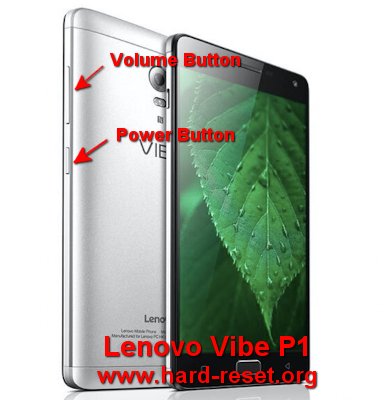
how will i on the lenovo p1m that is force shutdown itself please say sollution
Hi, maybe you should try to do hard reset using hardware button combination key like steps at #option 2 above. That steps will reformat your boot loop problems operating system to factory default. Hopefully your Lenovo P1M can work normally again after finish reformat.
Not able to start Only Blue Light even after pressing all button combinations
After rooting , my phone is not starting and just a constant blue light is on for 5-6 hours . I tried connecting with qfil but i was giving folloeing error
Please select the XML file
Start Download
COM Port number:3
Switch To EDL
Download Fail:System.Exception: Failed to Switch to Emergency Download mode
at QC.QMSLPhone.Phone.QPHONEMS_SwitchToEDL()
at QC.SwDownloadDLL.SwDownload.SwitchToEDL()
Download Fail:Switch To EDL FailSystem.Exception: FireHose Fail
at QC.SwDownloadDLL.SwDownload.SwitchToEDL()
at QFIL.Tech.DownloadTech.SwitchToEDL()
Finish Download
Also port in QPST is always in downlod mode it is never enabled .
Kindly help
Hi, unfortunately the steps above only work for standard non root smartphone. It is factory default steps to reformat Lenovo Vibe P1 operating system to factory default. Having rooting smartphone or use custom rom will make this phone have many non standard possibilities that can make problems. Please consult with Lenovo authorized service center to try flash using official ROM.
Lenovo p1 a42 phone camera not working when start the camera ( kindly remind can’t connect the camera) shows
Hi, please try to download other 3th party camera like Open Camera or Google Camera which are free to download from Google Play Store. If your camera still can not work, then we suggest to do hard reset to reformat your Lenovo Vibe P1 operating system to factory default. As far as your camera hardware is having problems, then your camera will work again.
i did factory reset in y lenevo vibe p1 a4 mobile . after resetting there was no option for finger print lock and also its showing my jio sim is not configured
please suggest the solution as soon as possible
Hi, doing hard reset is the best process to reformat your Lenovo Vibe P1 operating system to factory default. Usually it will back like new again. Please try to find the fingerprint options at Settings > Security and find some security protections options.