Problem solutions and Tips for SONY XPERIA Z1 (C6902/L39h/C6903/C6906/C6943) which also known as Sony Xperia Honami. This is the first Sony Xperia family which use 20 megapixel build in camera with bigger sensor as 1/2.3 inches sensor size will give very sharp and good quality picture especially for anyone who like to take photography using digital camera. Using SONY XPERIA Z1 (C6902/L39h/C6903/C6906/C6943) fit to use for entertainment or doing job because it have faster processor speed at 2.2Ghz Quad Core family from Qualcomm and have big battery as 3000 mAh will make use happy to use this smartphone without worry about the battery drain.
What is Advantage of SONY XPERIA Z1 (C6902 / L39h / C6903 / C6906 / C6943) HONAMI Specifications:
GSM 3G HSDPA
GSM 4G LTE for Sony Xperia Z1 C6903 & C6943
LCD 5 inches touch screen with Triluminos display
Internal memory 16 GB
RAM 2GB
External memory microSD, up to 64 GB
Waterproof with IP58 certified
Main Camera 20.7 MP, autofocus, LED flash
Front camera 2MP for Video conference
Processor Quad-core 2.2 GHz Qualcomm
GPU Adreno 330
Operating system Android OS, v4.2 (Jelly Bean) can be upgrade to 4.4 Kitkat
Battery Li-Ion 3000 mAh
How to Fix or Problem Solving for Recovery SONY XPERIA Z1 (C6902 / L39h / C6903 / C6906 / C6943) HONAMIhang or not responding or malfunctions or stuck or freezing or bricked ?
Using SONY XPERIA Z1 (C6902/L39h/C6903/C6906/C6943) will be run smoothly for almost any applications that we can download from Google Play Store, because it have good specification in this time Quad Core with 2.2 Ghz clock speed processor. We also can use SONY XPERIA Z1 (C6902/L39h/C6903/C6906/C6943) for doing multitasking applications which run in the background without any problem because it have 2GB RAM. This ram function using for keep run applications memory which use or active. With big 2GB ram, of course more applications can be store in the RAM. But maybe some applications in Google Play Store or manual installation source are not compatible with our SONY XPERIA Z1 (C6902/L39h/C6903/C6906/C6943), this is because not all developer created applications with good coding or maybe they not use it with Sony Xperia Z1. The phone maybe become problem such as hang or bricks or stuck or frozen or LCD touch screen not responding. First we need to do soft reset or reboot or reset SONY XPERIA Z1 (C6902/L39h/C6903/C6906/C6943) to try delete temporary files or cache which maybe make the problem with the phone. If the problem still happen, you have to do hard reset or master format SONY XPERIA Z1 (C6902/L39h/C6903/C6906/C6943) to clean all problem in this phone.
How to Soft Reset or Reboot or Restart SONY XPERIA Z1 (C6902 / L39h / C6903 / C6906 / C6943) HONAMI?
Like some other high-end smartphone, SONY XPERIA Z1 (C6902/L39h/C6903/C6906/C6943) have non removable battery. That’s why we can not doing soft reset or restart with removing the battery, if something happen or frozen, try to press power button several second until it will be restart by itself. If the phone still can be access, and need to soft reset, try to press power button several seconds, until menu appear. Choose restart/reboot than the SONY XPERIA Z1 (C6902/L39h/C6903/C6906/C6943) will do the soft reset or restart. This is safe to do because all data or installed applications will not removed.
How to Force Soft Reset or Restart or Shutdown SONY XPERIA Z1 (C6902 / L39h / C6903 / C6906 / C6943) HONAMIwhen the phone totally Frozen or Hang or Nothing Can be Access in This Phone ?
Since the battery is non removable, it mean we can not remove the battery. But we need to know that SONY XPERIA Z1 (C6902/L39h/C6903/C6906/C6943) have small hardware button near the micro SIM card location (we need to open the sim card cover). Press that small button with small stick or paper clips to force shutdown SONY XPERIA Z1 (C6902/L39h/C6903/C6906/C6943). Do not worry, this step will not remove any important data, this is only step to force turn off Sony Xperia Z1 like we remove the battery.
#Option 1, Hard Reset SONY XPERIA Z1 (C6902 / L39h / C6903 / C6906 / C6943) HONAMIwith Software Menu :
- Make sure the battery is charge properly
- Turn on SONY XPERIA Z1 (C6902/L39h/C6903/C6906/C6943) smartphone
- Don’t forget to backup all important data
- Go to menu: Setting > Backup & reset > Factory Data Reset > Reset Phone
- Choose Erase everything to continue and confirm you ready to do the format SONY XPERIA Z1 (C6902/L39h/C6903/C6906/C6943)
- The SONY XPERIA Z1 (C6902/L39h/C6903/C6906/C6943) will continue the step until ready to use in clean factory default.
#Option 2, Hard Reset SONY XPERIA Z1 (C6902 / L39h / C6903 / C6906 / C6943) HONAMIwith Flashtool applications:
- Flashtool in the applications from Sony can be download from Sony website.
- Flashtool software need to installed in you computer and ready with USB data cable
- Make sure SONY XPERIA Z1 (C6902/L39h/C6903/C6906/C6943) battery is charge properly or full charge
- Power off SONY XPERIA Z1 (C6902/L39h/C6903/C6906/C6943)
- Boot SONY XPERIA Z1 (C6902/L39h/C6903/C6906/C6943) to flashmode with using: Volume Down Button and connect to USB cable at No.1 above
- Follow the menu at you computer display, it is easy to understand the steps.
#Option 3, Hard Reset SONY XPERIA Z1 (C6902 / L39h / C6903 / C6906 / C6943) HONAMIwith Hardware Key Button:
- Make sure the battery fully charge
- Do not forget to backup all important data
- Turn off the SONY XPERIA Z1 (C6902/L39h/C6903/C6906/C6943)
- Press and Hold together: Power Button + Volume Up Button for several seconds
- Follow the menu at LCD screen to continue the hard reset SONY XPERIA Z1 (C6902/L39h/C6903/C6906/C6943)
#Option 4, Hard Reset SONY XPERIA Z1 (C6902 / L39h / C6903 / C6906 / C6943) HONAMIwith PC Companion Software from Computer
- Please Make Sure the Battery not Empty
- PC Companion is default applications for Sony Smartphone which can be download from Sony Website
- After install at our computer, open PC Companion Applications
- Before connect to phone, please choose Phone Update and follow several step at PC Companion
- At some menu, PC Companion will tell us how to connect the phone with PC Companion using USB cable and press the Volume Down button
- Finish the PC Companion step and until it doing Factory Reset to SONY XPERIA Z1 (C6902/L39h/C6903/C6906/C6943) to factory default Android operating system.
How to Restore and Reinstall Clean Android Operating system / firmware at SONY XPERIA Z1 (C6902 / L39h / C6903 / C6906 / C6943) HONAMI?
Maybe because of some applications problem or wrong setting or something like that can make our smartphone become problem and need to reinstall or restore the clean and factory default Android operating system or firmware at SONY XPERIA Z1 (C6902/L39h/C6903/C6906/C6943). This step is easy to do by anyone, because reinstall or restore is have the same step with doing hard reset or master format above. We do not need to connect our smartphone with any other tools because the file source of factory default and clean Android already saved inside the SONY XPERIA Z1 (C6902/L39h/C6903/C6906/C6943) ROM. Just follow the step then the operating system will reinstall by itself.
How to Unlock or Fix or Bypass or Solutions for SONY XPERIA Z1 (C6902 / L39h / C6903 / C6906 / C6943) HONAMIforgot password code or security lock screen pattern or pin (lost password)?
Usually we need to give more security protection for our SONY XPERIA Z1 (C6902/L39h/C6903/C6906/C6943) when the phone is away from us or stolen or lost. We can choose several options to give protection, but the recommended protection are using screen lock pattern or password pin like usual. The problem is happen when we forget about the password or pin answer or screen lock pattern. But do not worry because Android already have hint to bypass or unlock SONY XPERIA Z1 (C6902/L39h/C6903/C6906/C6943) security protection by pressing Forget Password or Pattern button which can by find when we do several time wrong answer continuously. Press that button will bring us answer the Google account user name and password to bypass the forgotten password or security protection. If we can not access the Google account, then we have to do hard reset or master format.
Please note, to recovery SONY XPERIA Z1 (C6902/L39h/C6903/C6906/C6943) forgot password using Gmail, then we have to make sure the Internet connection are active at this phone, otherwise, it can not get authentication at Google server. The only solution is hard reset using PC Companion like steps at #Option 4 above.
How to Improve Performance SONY XPERIA Z1 (C6902 / L39h / C6903 / C6906 / C6943) HONAMIto make run more faster?
With 2.2 Ghz Quad Core processor, SONY XPERIA Z1 (C6902/L39h/C6903/C6906/C6943) already have very fast processor in this time when this phone release. If we need to make it more faster than normal then you have to root it and set the CPU speed more that 2.2Ghz, but we really do not recommended for this step because it may make our smartphone become problem or broke, please consider doing root of SONY XPERIA Z1 (C6902/L39h/C6903/C6906/C6943) for non experience user. Whan usually happen in Sony Xperia Z1 Honami user is the phone become more slowly after use several months. In some case, this problem happen because applications problem. Although the specifications and RAM of Sony Xperia Z1 is very good, but nothing is unlimited. It mean, sometime too many applications run in the background still need more that 2GB RAM (in some situation this is not happen to many user). So please try to remove or uninstall unimportant application from SONY XPERIA Z1 (C6902/L39h/C6903/C6906/C6943). If we need the speed faster like new again, then consider to do hard reset or master format.
Is That Any Secret Code for Doing Format SONY XPERIA Z1 (C6902 / L39h / C6903 / C6906 / C6943) HONAMI?
There is no secret hidden code for SONY XPERIA Z1 (C6902/L39h/C6903/C6906/C6943) to make it back to factory default. Do the options above to hard reset it.
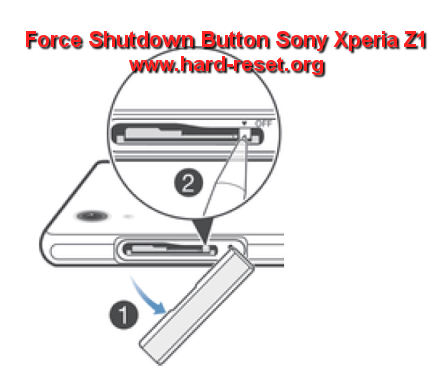
My xperia z1 is pattern locked.I am trying the master format method to unlock.
Hi, if you forgot the screen lock pattern, you can try to bypass it with pressing Forget Pattern button, then answer the Google account username and password to unlock it. If you can not access Google acccount, then you need to do hard reset with hardware button key above.
I use go keyboard on my pin password then I decided. To change it to it’s original keyboard when my cp lock I can’t open it
Hi, as far as we know, go Keyboard only replace the theme. layout or display of default keyboard. The working procedure still the same. If you use standard qwerty keyboard then it will work the same for all 3th party keyboard. Pressing A will result A and etc. Unless you use Go Keyboard for special character like Chinese or Korean. You can try to uninstall Go Keyboard to see weather the standard keyboard can work with your password pin. You can try to unlock or bypass your security protection using Google account. For input Google account, we are sure it will work with standard keyboard.
My mobile got locked with xalert and hard reset with power + volume up is not working
Hi, you can do it carefully. There are also other alternative for doing hard reset or master format Sony Xperia Z1 by using PC Companion application at your computer PC. Please download PC Companion from Sony official website, install it, then run the PC Companion applications with Internet connected. After that follow the PC Companion steps to update or reinstall factory default or latest operating system for your Sony Xperia Z1. Do not forget to prepare the USB data cable for connected your PC with your phone.
I can’t factory reset/format my xperia z1 because the screen not responding. When i plug to my pc, the phone cant be connect because the screen is locked. Please help me.
Hi, you can try to hard reset your Sony Xperia Z1 using hardware button key with steps at #Option 3 above. The alternative steps for hard reset Xperia Z1 is using PC Companion by download the application from Sony official website and install it at your computer like steps at #Option 4 above. Although the LCD touch screen not working and the screen locked, you still can connect your Sony Xperia Z1 using USB cable to computer because it need to turn off the power then connect to PC with special hardware key which is inform at PC Companion applications.
Hi there, my Sony Xperia Z1 is currently in a “brick” state. I cant turn it on and power+volume up also didn’t work (even the red physical reset button). Only when I plug in the charger, the screen will light up with the “Sony” logo, then followed by the battery simbol. and then it wont get pass that. I tried to connect to pc using sony companion, and my pc can’t detect my phone, but when I power+volume down, the pc momentarily detect the phone and then disconnects after 3 seconds. Please help, I cant get my phone to respond at all.
Hi, what we are really suggest for your situations is still keep try using PC Companion with menu SUPPORT ZONE > Phone / Tablet Software Update. Basically if your computer PC connect to Internet, the computer will try to find the driver with Internet once the Sony Xperia Z1 connected to PC Companion using special button that inform at your PC Companion screen (for Sony Xperia Z1 you should use VOLUME DOWN button while plug-in USB to your phone to connect using PC Companion), make sure it start from Sony Xperia Z1 OFF state. Otherwise you may try to use different computer with Microsoft Windows Operating system, using Windows 7 is recommended.
modifiquei a senha do meu celular com letras e algarismos e, acabei esquecendo e, não sei como fazer pra desbloqueá-lo.
Hi, sorry we reply with English. If you are forgot password at your Sony Xperia Z1, then please try to unlock it using Google account. This is what you have to do, please give several time any wrong answer until the phone freeze for 30 seconds, at this time you will find Forgot Password button, press this button to unlock or bypass your Xperia Z1 security protection using Gmail username and password that you have already signed in before. Please make sure your Internet data active while unlock forgotten password using Gmail account. If you can not access Google account, then you have to do hard reset using hardware button.
thanks my dear friend….my problem is solved
Hii when am typing in my xperia z1 it start typing letters other than what i choose and when i touch any where it not working properly like ( i touch play store it goes to fb)
Hi, you should test your LCD touch screen function first using applications download from Google Play Store like ‘Screen Touch Test’. Please use this applications at the beginning after doing soft reset or reboot the Sony Xperia Z1. If your screen touch test is accurate and can work normally, try to determine which applications that make trouble at LCD touch screen after run it. If you can not find that applications, we suggest to do hard reset to clean all not working applications and back to factory default. You may install the screen touch test applications again after doing hard reset just for make sure your LCD touch screen work properly.
Hi plz help I put a pattern and I forget it and also I forget the username and password I cant open my phone what shall I do
I tried to make software to the phone but they told me that the software still not on the internet in my country my phone is new plz help
Hi, the first solutions for fix or unlock forgotten screen lock pattern at Sony Xperia Z1 is using Google account username and password that has installed before. However, the only solutions to break your pattern is using hard reset or reformat. Please do reinstall clean factory default Android operating system using PC Companion like steps at #Option 4 above using computer with Microsoft Windows operating system (Win XP / Win 7 / Win 8+), because this steps is easy to do and you will get the latest version firmware for your Sony Xperia Z1.
You can start download Sony PC Companion from :
http://www.sonymobile.com/in/tools/pc-companion/
جوال سوني اكسبيريا (زد ون) كيف اعمل فورمات
لاني اعاني من مشكله وهو التخزين الداخلي مع اني احذف الكثير من الصور والتطبيقات !
حيث يظهر لدي اشعار يريد نقلها لبطاقة الذاكره(اس دي) !
ويخبرني انه ممتلئ دائما
Hi, sorry reply in English. To copy all data from internal memory Sony Xperia Z1 you have two easy options. First, connect your Xperia Z1 to computer using USB cable, then the computer will automatically mount as MTP or External storage (depend on setting at your Xperia). After that you can use computer Explorer to copy or move data. The second solutions, use external Micro SD card, using File Manager / File Commander applications, please copy all important from internal storage to external micro SD.
For doing hard reset, if you can go to Setting menu, then use the #Option 1 for recommended master format steps.
i froget my pin password so i have do for it..
Hi, you can unlock or bypass forgotten security pin password at your Sony Xperia Z1 using Google account that you have signed in before. Please give several time wrong answer continuously until phone locked about 30 seconds. After that you will find Forgot Password at your Xperia Z1 LCD screen, then press this button, you will find field to ask your Gmail username and password. Please remember, doing this steps need your Internet connection active because your Sony Xperia Z1 will connected to Google server to give authorization. If you still can not access your Gmail account, then you have to do hard reset using PC Companion using steps at #Option 4 above.
Hey? My phone keeps on telling me memory full and when I delete some applications still have the same problem and My photos misbehave when I open them. What might be the problem? Please help.
Hi, all applications that we install from Google Play Store by default will use internal memory to keep applications and data files. If your Sony Xperia Z1 does not have microSD card, then all photos and movies that recorded or capture with Honami camera will also saved inside internal memory. Although we already uninstall some applications, but some applications like Facebook and Twitter will always keep data and cache inside internal memory and sometime this size will increase when we active in this social media. Please try to check it from Setting > Apps > choose All tab and wait several seconds until all applications refresh and show how many MB use at your Sony Xperia Z1. Try to find FACEBOOK application and you will see the file size, choose FACEBOOK and try to press Clear data and Clear cache button. Then your internal memory will increase some free size. This is only example that some apps will use internal memory space to keep their data, please try to find other applications. About your photo misbehave, please try again after remove some not use applications and remove data files, after that restart or reboot or soft reset to see if your phone will work normally.
Sometimes when i goes for settings … security code is required. but sometimes does nt.. whats the matter?? i didnt put any security code.. my z1 is almost new only one weeks old
Hi, please find the 3th party security applications that maybe has installed at your Sony Xperia Z1. As far as you never give any security protections, then usually your Honami will not ask for any security code, therefore we are worry this is another 3th party security applications. However, if you still can not find the solutions, then we suggest to do hard reset or master format to restore all setting to factory default and the applications as well.
Hey I changed my sim n it keeps asking security code I don’t know I remember a password of mac free security app but I don’t know about security code plzz help
Hi, how about if you remove your simcard? We are worry that security code comes from that simcard. However, if your Sony Xperia Z1 ask for different security password, but you can not unlock or bypass it, then you have to do hard reset using PC Companion steps at #Option 4 above.
Hi all, when anything above dose not work there is final think will must work. But remember it will delete every thing from your phone (including screen lock and pattern). go to your google account which is connected with your device, then go to android device manager. click on erase. ( remember one think to work this process your phones should connect with internet all time, either via previously saved WiFi network or package data)
I’m having two (probably related) problems with my touchscreen. First, it is intermittently unresponsive. And second, when I touch an icon (e.g., facebook) a different app appears (e.g., google maps). Using messenger is sometimes impossible because it enters different letters than I touch (e.g., I touch the letter “n” and it enters the letter “q”), or it simply starts entering a series of random letters. Has anyone else had this problem, and if so, is there a way to correct it without sending it in for costly repairs? Thanks.
Hi, mostly because applications trouble, so maybe you can try to uninstall some latest installed applications. If still get the same problems, then you need to backup all important data at your Sony Xperia Z1 then do hard reset with menu Setting because your Xperia Z1 still can boot properly. If you also can not touch to choose setting menu, then you need to follow steps at #option 4 above to do hard reset using PC Companion software.
Hi please help me, My phone suddenly shutdown. What should I do please help me.
Hi, please try to turn it on again, if your Sony Xperia Z1 already boot normally but after that suddenly shutdown again, then try to do hard reset or master format. First doing hard reset using menu Setting is recommended and easy to do, but if your Sony Xperia Z1 can not boot normally then please follow steps at #option 4 to do hard reset using PC Companion, you need to prepare computer and usb data cable.
my phone is lockd pattern ..i am forgot my
pattern pls help me
Hi, you can try to unlock forgot security pattern lock at Sony Xperia Z1 using Google account that you have already signed in before. Please turn on your phone, then try to give several time wrong answer continuously until your Sony Xperia Z1 locked or freezing for 30 seconds, at this time you can find Forgot Password / Pattern button, press this button then you can type your Gmail username and password. Please make sure your Internet connection is active when you want to bypass using Google account, because your Sony Xperia Z1 will ask authentication with Google server.
Am having an issue with my Sony Xperia Z1, when i was charging my phone , it went off and couldnt be power on anymore. Am looking for support to power it on and recover my document from it. Pls pls help
Hi, first you have to try use different Android power adapter with minimum 1 Ah current output. Charge your Sony Xperia Z1 and wait 30 minutes see whether charging or not. Usually you can see LED indicator while charging. If still not, they maybe the battery is damage and need to get replace from Sony authorize service center.
my Sony xperia zr was pattern lock
how I unlock??? pls help me
$ its lollipop
Hi, you can try to unlock using Google account. Please try to give several time wrong answer continuously until your Sony Xperia Z1 locked or freezing 30 seconds. At this time your will get field to type your Gmail username and password that you have sign-in before. Please make sure your Internet connection is active when unlock using Google account, because your Sony Xperia Z1 will ask authentication at Google server. If you can not unlock using Gmail account, then you have to do hard reset using PC Companion with computer with steps at #option 4 above.
Hi my xperia z1 is passcode locked and i dnt remember the google account stuff either. My ex-partner changed my passcode. I want my phone reset. What sequence would u push the power & volume +. Ive held down both and nothing . Ive downloaded pc companion it asks for my google account that i dnt know. It opens, upgrades then cant connect to my fone bcoz no passcode. Im at a loss here can u help please.
Hi, we recommended to do hard reset your Sony Xperia Z1 using PC Companion that you have downloaded. Reformat using PC Companion (like steps at #option 4 above) will not ask for any Google account, because you have to turn off your Sony Xperia Z1 first, then follow steps to reformat from PC Companion. Please follow steps at #Option 4 carefully.
i just borrow a new sony z1 C6902 and forgot the pattern lock of it so how can i do the hard reset
NOTE -: IT IS 4.2.2 JELLY BEANS
Hi, please follow steps at #option 4 above to reformat your Sony Xperia Z1 operating system. It will remove the pattern lock as well.
In my Xperia z1 I was using password but now is locked because the keyboard doesn’t appear. What should I do.
Hi, you may try to restore forgotten security password protection using Google account that you have already signed-in before. First steps, try to give several time wrong answer at your Sony Xperia Z1 until it locked or freezing 30 seconds. At this conditions you will find Forgot Password button, press that button then you can type your Gmail username and password. If still can not unlock or break the password, then you have to do hard reset using PC Companion like steps at #option 4 above.
hi my sony z1 is pattern locked so i tried all the above option
for exemple when i try to hard reset the phone nothing happens and it will only power on even if i try the power button with volum up thats why i’m not able to enter the reboot menu nor when i try to use the pc companion the pc isn’t finding my phone to reinstall a new software update so i need a seriuous solution…
Hi, the best options for you problems is using PC Companion. But please make sure your computer already installed with Sony Xperia driver to make your computer can recognize your Sony Xperia Z1. Otherwise, you can try to use different computer and install Pc Companion one more time.
Sir
I forgot my pattern for sony xperia z1..and also i have not signed my google account to my phone and also no backup pin is created against that pattern. Now what should i do?? Plz hlp me..and power +volume up button is not working..when i use flashtool, its saying that your phone is locked.. plz go to sonymobile.com/update..thats all..plz hlp
Hi, we suggest to reformat your Sony Xperia Z1 using PC Companion. You have to prepare computer with Microsoft Windows operating system. Please follow steps at #option 4 above carefully.
Hi I’ve forgotten my pattern to my xperia, I’ve tried power button + volume up an it isn’t working, an tried other method on 27th wrong pattern ?? What do I do ??
Hi, we strongly suggest to follow steps at #option 4 above to do master format your Sony Xperia Z1 operating system to factory default. Please prepare USB cable, computer with Microsoft Windows operating system (Win 7 / 8 / 10), then follow #option 4 above steps carefully. Please note, any important data might remove / erase after finish doing hard reset or master format.
Hi, I want to do the factory data reset for my sony xperia z1.
But what password should i use? cant use my phone locked password.
It will pop up with try again.
Please help. tq
Hi, if you can not bypass forgotten password at Sony Xperia Z1, then please follow steps at #option 4 above to reformat / reflash the operating system to factory default using PC Companion software. You need to prepare personal computer with Microsoft Windows operating system to install PC Companion which is download from Sony mobile official website, and follow steps at #option 4 above carefully.
i set a pattern to my xperia , but now i want to switch it to swipe mode but it wont let me .PS i know the pattern but i want to get it off.
Hi, because you still know the pattern, then we suggest try to disable the pattern protection first. After your Sony Xperia Z1 security protection is disable then you can set it again with other security protections.