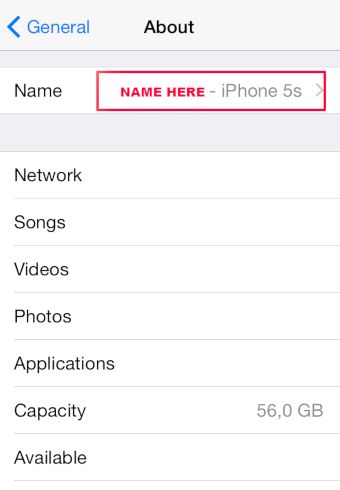Basically Android and iPhone use Phone Name as identity, but iPhone phone name by default will change automatically when the first time we register and sign-in our account at our iPhone, therefore without any additional rename, our phone will automatically change with specific user-iPhone such as smith-iPhone or lucy-iPhone or users-iPhone.
How To Change or Rename iPhone / iPad Name Identity ?
- Please turn on our iPhone / iPad
- From menu SETTINGS > General > About
- We will see our device name, we can change the Device name and click Done
- Make sure our device already rename with new custom name
- Finish
What is Pros and Cons Rename Our IPHONE PHONE NAME ?
- Do not worry, because rename our PHONE NAME / DEVICE NAME is safe, it will not effect anything to our smartphone or table performance or connection or anything. Just change the identity.
- By rename our device name, then the connections result will be easy to know which our iPhone / iPad when we want to find or select at Wifi Router.
- At Wifi Router, our iPhone / iPad name will shown as Hostname. We can our iPhone / iPad anytime as we want, and it will not effect to device connection or nothing change with connection speed.