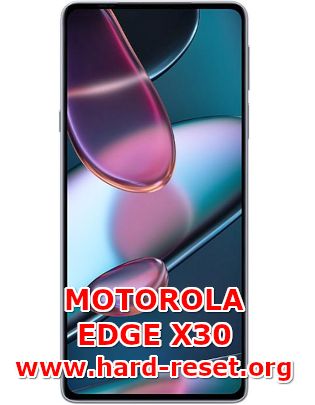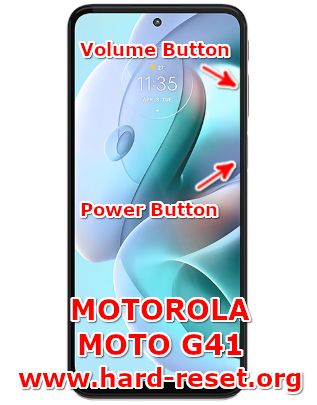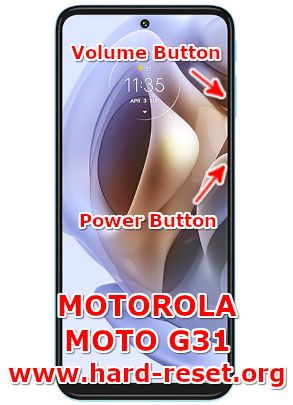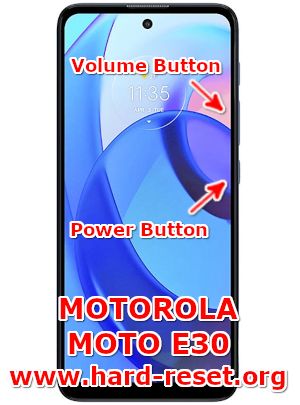How to Easily Master Format MOTOROLA EDGE X30 with Safety Hard Reset?
Tips and tricks to fix MOTOROLA EDGE X30 problems. This is Android 12 smartphone from Motorola that release using Qualcomm SM8450 Snapdragon 8 Gen1 processor. Of course we can use 5G for broadband Internet access using dual simcard slot for different number. We can play HD games without problems because it has dedicated GPU (graphic processor … Read more