Problem solving tips when Samsung Galaxy Note N7000 get problem. Samsung already introduce Galaxy Note with name code GT-N7000. As a smartphone some user get problem this Samsung Galaxy Note such as not responding, not responsive, hang, stuck in some application, no action in touch screen, frozen, forget the secret pin, or forget the pattern and other problem.
When we are sure that nothing can not do anymore, than hard reset or format to factory reset for Samsung Galaxy Note is the last final recommended action to do.
How to Factory Default or Hard Reset Samsung Galaxy Note GT-N7000?
#Option 1:Hard Reset Samsung Galaxy Note with software Menu.
In some condition, we can access the setting menu of Samsung Galaxy Note, than this format can be done using recommended way:
Menu > Setting > Privacy > Factory Data Reset > Reset Phone
When we choose Reset Phone, the warning will be appear and make sure you understand that all data will be erase or deleted. The data you have to backup before is : Contact / SMS / downloaded Application and others.
#Option 2:Hard Reset Samsung Galaxy S3 with Hardware Key
This option can be done when we can not go to the menu anymore or stuck or frozen in Samsung Galaxy Note, using hardware key is easy to do
- Turn off the Samsung Galaxy Note and make sure the battery is not empty
- Press together and hold :VOLUME UP + HOME BUTTON + POWER BUTTONuntil the screen appear Android logo and menu
- Choose :Wipe data / Factory ResetwithVOLUME DOWNand pressPOWERto choose ok / enter
- Finish, all data will be removed and the Samsung Galaxy Note will format by itself to factory default.
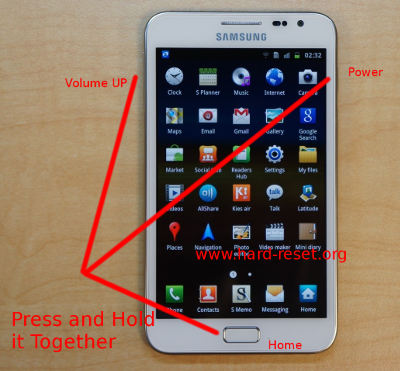
Remember to always make sure your data already backup properly, because doing the factory reset will erase all of your important data. Do it carefully.
hi..i have few problems with my galaxy gt-n7000..i cant him make hard reset…allways say me some error…can anyone help me???
Hi, please make sure your Samsung Galaxy Note is not at root or not using custom rom. You can try to do hard reset using software button or if you still get problem, please try to do hard reset using hardware button like steps at #Option 2 above.
what if Samsung Galaxy Note is rooted?
hi, basically the process to unlock forgotten security protection at Samsung Galaxy Note are the same between rooted or not.
give me GT N7000 screen unlock pin cod
Hi, for unlock your Samsung Galaxy Note screen lock protection, you can try to use Google account that you have already signed in before. Please give several time wrong answer continuously until the phone freeze about 30 seconds. At this time you will find Forgot Password button, press this button to type your Gmail username and password. If you can not access Gmail account at your Samsung Galaxy Note, then you have to do hard reset using hardware button combination key.
Hi, please help
my galaxy note n7000 is black out with no respond at all. I tried to take out the battery and put back, try to use the hard reset but also there were not respond in anything i do. I m sure is not the battery problem coz i used a 2 new batteries for it. before it was black out I was charging it then the phone was flicking for2 times then black out…
anyone can help me or what i can do to repair it?!
Hi, there are some possibility that can make your Samsung Galaxy Note become hard bricks and can not respond with any button and options. Please bring your Samsung Galaxy Note at Samsung authorize service center for get more test. However, some situations that they can not find at the hardware will give options from them to change or replace the motherboard, but they will confirm about this.
Hello! I need help!
my volume-up is broken so I cannot do the hard reset. I forgot the password so I cannot open it… Is there any other way?? Fixing the volume-up is too expensive . :(((
Hi, unfortunately you have to use hardware button combination key to hard reset forgotten security password protection at Samsung Galaxy Note N7000, but you need volume button work properly. We suggest to fix your hardware button at Samsung authorize service center.
I have tried hard format but my personnel images are not deleting even my wallpapers also.
Hi, some files may still available at your external microSD card or other partitions of your Samsung Galaxy Note N7000, please reformat again and choose to remove any files if you do hard reset using software menu. Otherwise you have to remove all important files manually using file manager. The other possibilities that your Samsung Galaxy Note N7000 get cloud backup restore, after doing hard reset or reformat, please do not login with same account, then your wallpaper will be not show anymore.
hi, hello I have problem of mu Samsung Galaxy GT – N7000, its too many pattern attempts, What will i do to recover my phone ? please reply thanks
Hi, you may try to recover or unlock forgotten security screen lock pattern using Gmail account. Please try to give several time wrong answer when your Samsung Galaxy GT N7000 ask for pattern until your tablet become freezing, you will find Forgot Pattern button, then press this button, after that you can find place to type your Google account that you have already signed in before.
hi, i need help
my power button broken so i cannot do hard reset. is there another way to reset my phone??
Hi, unfortunately hard reset steps that easy and safe to do beside using software menu is using hardware button combination key, but of course it need your hardware button such as volume and power button and home button work together. You can try to use Google for use different procedure for hard reset your Samsung Galaxy Note N7000 using Odin which need to install at your computer.
I rooted my galaxy note and mistakenly deleted my launcher how can I get it back help me
Hi, unfortunately we can not give good answer for rooted Samsung Galaxy Note N7000, because many non standard possibilities can make your phone get trouble include deleted system files accidentally.
Obstaja kaksna koda za hard reset ker mi namrec nedela tipka home
Hi, sorry reply with English. If you get trouble with your Samsung Galaxy Note N7000 but you can not touch with home key, then you can try to use secret code for hard reset by press with dial pad number *2767*3855#. But please be careful because after pressing that code then your Samsung Galaxy Note N7000 will automatically hard reset or reformat without any warning. If you still can access with touch screen then please do backup all important data first before doing hard reset, because all important data will be wipe or remove.
My galaxy note gtn 7000 ‘s some apps as time service, adobe air ,music provider etc. Not responding when did formate and reset my phone. these apps is like a virus or not? I don’t know. My audio also is hanging.
Hi, usually after doing hard reset or reformat your Samsung Galaxy Note N7000 will reinstall the operating system to factory default, it is also happen with installed applications, therefore your phone will work normally again unless you logim to Google account and some bad apps will restored again to your phone. Please try again to reformat one more time, then do not login to any account to test your Samsung Galaxy Note N7000 one more time.
i have samsung note 1 n7000 my wifi is not turning on please help me
Hi, maybe you ever installed some tweak application like battery saver or something like that. Please uninstall that apps. If you can not find that apps then you have to backup all important data then finalize using hard reset to reformat your Samsung Galaxy Note operating system and make all setting back to factory default.
Format Phone
Hi, please follow the steps above to reformat ypur Samsung Galaxy Note, but if you can, do not forget to backup all important data before doing hard reset.
My samsung mobile Note GT N 7000 very slow run and sadinly power off . And i will power key on so that mybigest probloms my devaice n 7000 mobile not full fast working . I have big fast working mobile i will working so wait for long time open file so i hope my all probloms solved .
Hi, if you still get the same problems, please try to do hard reset using hardware button combination key with steps at #option 2 above.
who reset my phone without loss data
Hi, if you do hard reset, then your Samsung Galaxy Note N7000 operating system will reinstall to factory default. All installed from download apps will remove and restore back to factory default applications. Sometime you can ignore to not remove storage memory, but for safety reasons we always suggest to do backup for any important data before doing hard reset or reformat the operating system.
hi,am using galaxy note 1,I have forgotten my bkup pin n mail account want to reset it.when I try de above formula it cam wit a command China language with no option. wat shul I do?
Hi, there are some version of Samsung Galaxy Note which have different language. We are not sure about Chinese language that appear at your Samsung Galaxy Note N7000, but you may try to find one by one menu which have word MMC or something like that to hard reset. Otherwise you have to bring your phone to Samsung authorize service center for further help.
Please i need Samsung GT-N7000 Casing.
Hi, please find at nearest accessories store to find your casing. Or you may try to contact Samsung authorize service center for original casing.
Hi, i forgot my pincode to unlock the screen of my Samsung galaxy GT N7000.
I have followed the instructions given here, volume buttton up+power button and home button..
When i choose the wipe data/factory reset, and press power button, it freezed. Doesnt working..
Please help me what other option.. thank you..
Hi, usually the steps at #option 2 above will do reformat your Samsung Galaxy Note operating system to factory default. If still can not work, then please try to consult with Samsung authorized service center.